After installing Windows XP, now we continue to install Ubuntu in the Virtualbox.
Ok, lets get start.
1. Click “New” from the virtualbox main window.

2. Name your OS and Choose its Type.
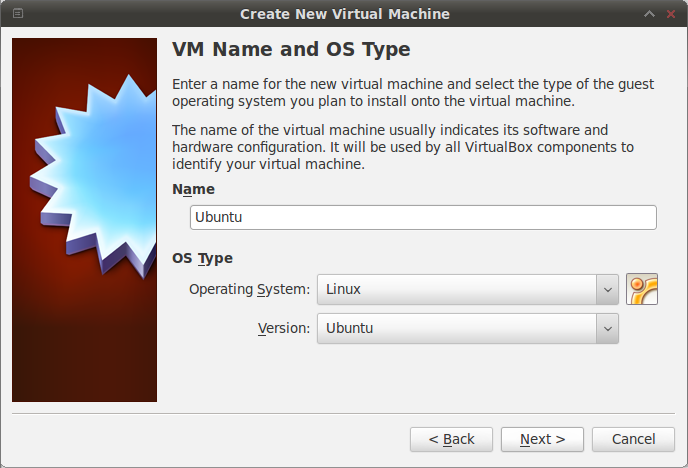
3. Adjust the memory. Continue Reading
After installing Windows XP, now we continue to install Ubuntu in the Virtualbox.
Ok, lets get start.
1. Click “New” from the virtualbox main window.

2. Name your OS and Choose its Type.
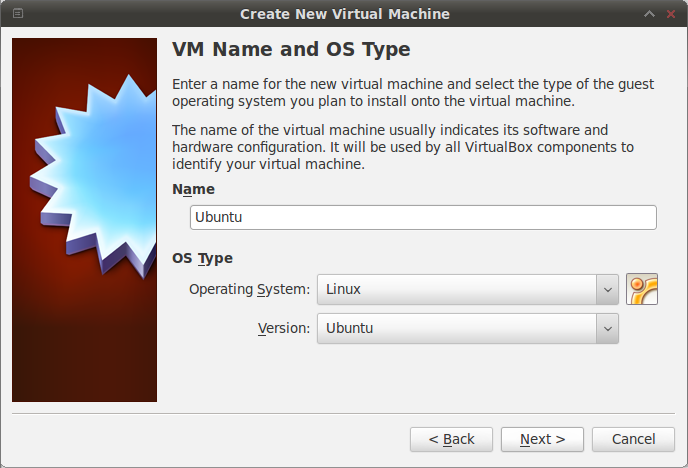
3. Adjust the memory. Continue Reading